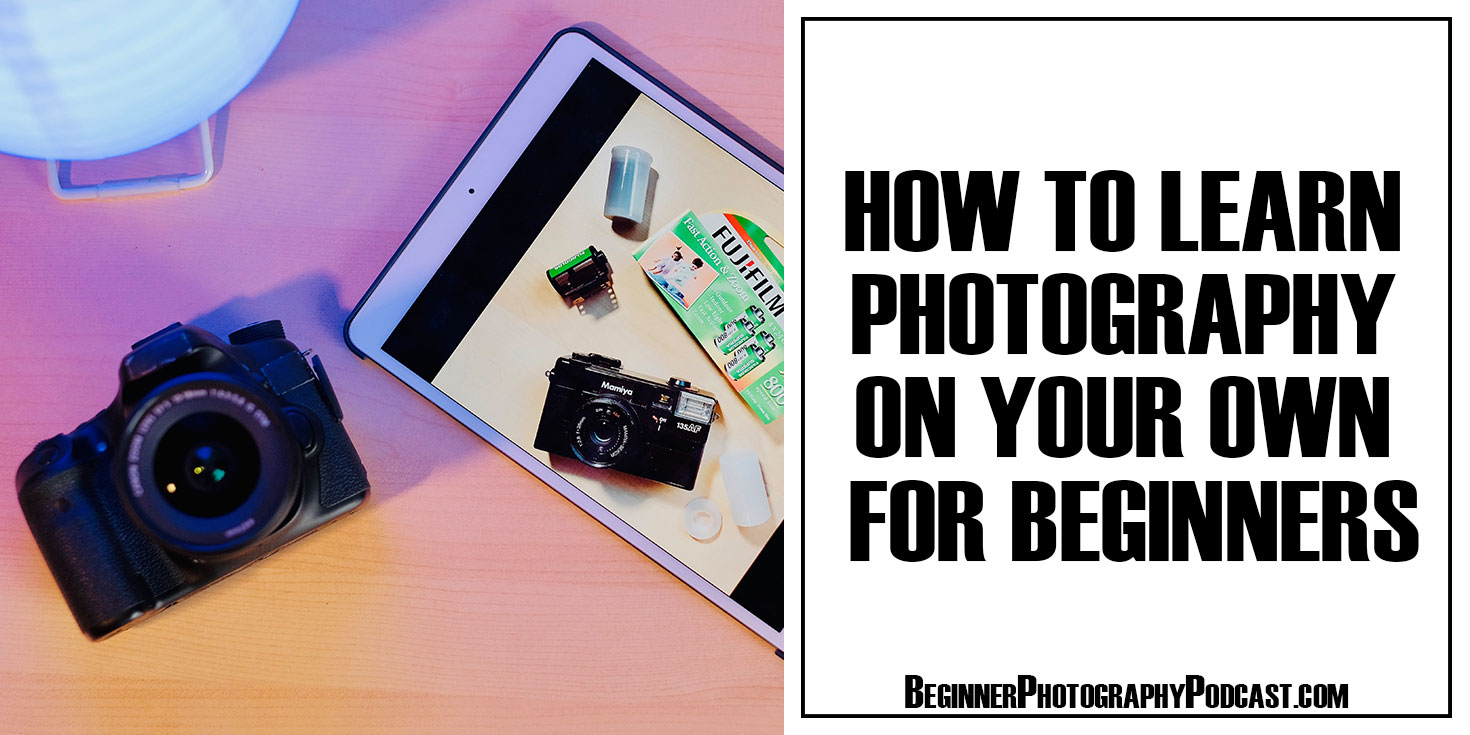Are you a newbie in photography who is just developing a style and mastering new skills? It might seem that there is a lot on your plate since you have to memorize many terms and figure out new photography equipment. Besides, after shooting, you still have to put your pictures through post-production. The truth is that there is no need to jump to expensive and complicated editors like Adobe Photoshop right away. You will feel better off with an intuitive photo enhancer for a start.
In this quick review, you will find the 7 best photo editing software for beginners. All of them are easy to tackle, so you only need to choose the one that complies with your personal preferences and helps achieve the desired result. Let’s jump right in.
PhotoWorks
First up is PhotoWorks, an AI-powered photo editor for all kinds of photographs: landscapes, seascapes, portraits, full-length shots, etc. The program recognizes the genre of your image the second you upload it. Since most of its tools are automatic, PhotoWorks allows applying relevant changes in a couple of clicks and saves a lot of your time. The software offers all the essential editing features you might need for enhancing your picture before sharing it. If you are going for a more thorough or creative edit, there is a set of professional manual tools: Curves, 3DLUT, background switcher, odd object remover, and more. This photo editor supports all the popular image formats, including RAWs, and has a batch processing mode you can use for editing a whole series of pictures from a photoshoot.
If you specialize in taking portraits or full-length shots, you will enjoy PhotoWorks’ automatic portrait enhancement tool. The best thing about it is that it helps apply complex modifications in a slider-drag: make faces slimmer, change the nose shape, plump lips, and tweak their brows. The same goes for editing body figures, which you can complete in a few strokes. All the above features are packed into a minimalistic and comprehensive interface that you will have no difficulty figuring out. However, the editor is compatible only with Windows PCs.
InPixio Photo Studio
Next comes inPixio Photo Studio, an automatic photo editing software for beginners that would be a worthy competitor to many professional ones. The outstanding features of the program include automatic sky replacement and background switch, object eraser, blur tool, and a diverse library of embellishments for creating greeting cards and fun montages. InPixio Photo Studio also has a set of essential editing tools: cropper, exposure corrector, highlights editor, color and tone enhancer, etc. If you want to keep a signature style in all the pictures from your photoshoot, the built-in batch processor will help you with that. However, keep in mind that this photo editor has very few tools for portrait editing and body shape correction. That means that it is not the best choice for editing glam shots.
Some beginner users might find inPixio Photo Studio confusing because of its interface. Besides, it is pretty complicated and has no free trial. But the program is available as a stand-alone for Windows and Mac. If you are ready to take the risks, it's worth trying
Photolemur
Photolemur is an AI-driven photo editor for beginners that relies solely on automatic editing. All you have to do is import your picture into the program and pull a few sliders for your pic to gain a refreshing look. The software will help retouch portraits, color-correct shots, fix distortions, and mask any photo imperfections. Photolemur has an intuitive interface and a batch processing mode which will help save a lot of time on editing. However, sliders are mostly all the manual control you will get over your pictures when using this program. To some, this might appear a significant limitation in terms of their creative options within Photolemur. Besides, the program is relatively expensive, considering what it offers. This photo editor is compatible with Windows 10 (64-bit OS only) and Mac (macOS 10.13.6 or higher) but doesn’t support the older versions of these operating systems.
Paint.Net
Not looking for anything fancy for your post-production and would prefer to go with something free and simple? Try editing your pictures in Paint.Net. This program has low system requirements and works well even on old and slow PCs. It will help you touch up your images before sharing them: crop, rotate, blur, sharpen, edit colors and tones. There are a few painting tools for jazzing up your image with a fun drawing or putting your signature over it. To expand your capabilities within this photo editor, you can download additional plug-ins for free. You still should not expect anything extraordinary from Paint.Net since it has no advanced editing features. If you don’t feel that your photo needs any complicated modifications, the chances are pretty high that this program will be quite enough to polish up your shot.
Fotor
Fotor is a minimalistic multi-device service, available as a desktop program, mobile app, and online platform. It supports most image formats, including RAWs, and has a batch editing mode for modifying multiple pictures at a time. In Fotor, all the tools are automatic and comprehensive, making the service convenient for newbies. In the list of its features, you will find a picture enhancer, basic graphic design options, a collage maker, an Ai Art Creator, a background remover and changer, and a library of captions and embellishments. Fotor is a valuable helper for social media influencers since it has convenient tools for designing your content - whether it’s for personal or commercial purposes.
The downside to this handy picture editing program is that its desktop version is pretty demanding in hardware. At the same time, the online platform requires a stable Internet connection. What's more, some photographers might find Fotor too limited in features for achieving high-end results in retouch.
PhotoDiva
Do you focus on glam and fashion photoshoots in your work? Want a reliable picture enhancer that will allow editing portraits and full-length shots with minimum effort? Meet PhotoDiva, a content-aware portrait enhancer packed with the best tools for an impressive digital glow-up. It has powerful sculpting tools for editing the body and face, a digital makeup tool, a skin editor, teeth whitener, all the essential editing tools for improving the quality and colors in your picture, built-in presets, and filters. Nearly all the editing in the software is slider-based, thanks to its artificial intelligence engine. However, you can apply some modifications manually as well.
The disadvantages of this editor are that it has few features for overall photo editing - no tools for noise reduction or other complicated editing tasks. Besides, it doesn’t allow you to retouch numerous images at once. However, you would not mind that if you prefer thoroughly enhancing images individually. PhotoDiva is compatible with Windows 11, 10, and older ones down to Windows XP
PhotoGlory
Enjoy recovering vintage photos or want to do that for a living? Get PhotoGlory, an easy program for removing the damages of time from aged pictures. This editor has an automatic photo recovery feature that will restore an old image with creases, tears, scratches, and stains in a single click. What’s more, it has an AI-ran photo colorizer that will help return a B&W picture its true colors. Alternatively, you can use the built-in manual colorizer to paint over the image and give it any colors you want. Is your picture missing a corner or has a burn? You can fix that in PhotoGlory as well and improve its quality afterward.
You should note that this photo editor focuses on working with aged images, so it doesn’t have any advanced post-production features. However, it does an excellent job of renovating pictures and preserving their retro vibes.
This is the end of our list of the best photography editing software for beginnerswe have for you today. Hopefully, you found an editor that speaks to you and suits your task perfectly. We wish you good luck with your photography endeavors and hope you enjoy your post-production.